Garment Mobile Billing
How it Works
Install app from Google Play Store
1. Create your Account by providing your name and Mobile no.
Please enter name without space and keep it small as this will be used for login.

2. You will receive OTP for verification. Enter OTP when you receive, once verified, account will be created.
You will be shown message on the screen 'Congratulations ! Account created successfully. Now create user.' In the next page there will be selection.
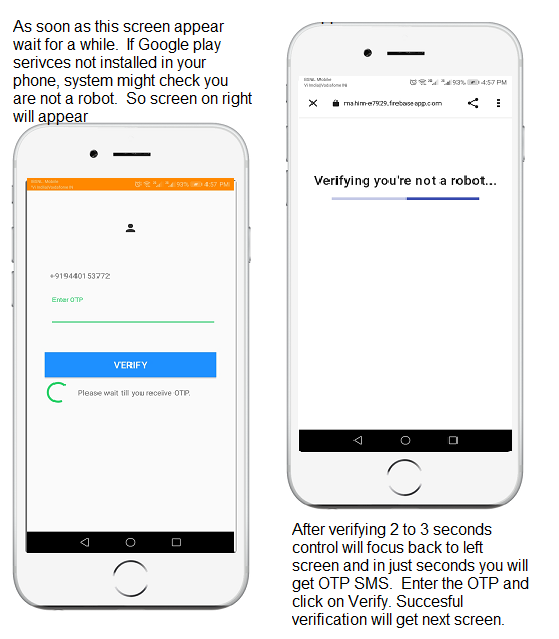
3. Selection. Create Company or Join Company.


In this page two information will be asked (1) Busines Info (2) User Login details (Name and password pin)
Provide information about your business and enter address details.
Once you finish entering full details, you will be asked to enter Admin name and password pin, provide five digit pin. Note :
By default Name will be same as you have mentioned in Account Creation page.
Once you tap on Submit button Admin user is created and business information is saved in the system which will be used for Header and footer of your Bill then you will be redirected to Bill generation form.
Please note before generating Bills/Invoices you need to take certain action.
You need to add Items/Products, Add Salesman if any, Add Users if any. When you are in Bill generation page on the top left four lines in white click there you will get options
Tap on each to create items, add salesman, add users etc.
Once you finish, Goto Settings page and click on buttons, 'Update Items' 'Update Users' 'Update Salamen' 'Update Header/Footer' etc
Click on Home in the menu you will be redirected to Bill generation page.
Start creating bills/invoices and take printout on Thermal printer with bluetooth enabled device only (80 mm paper size)
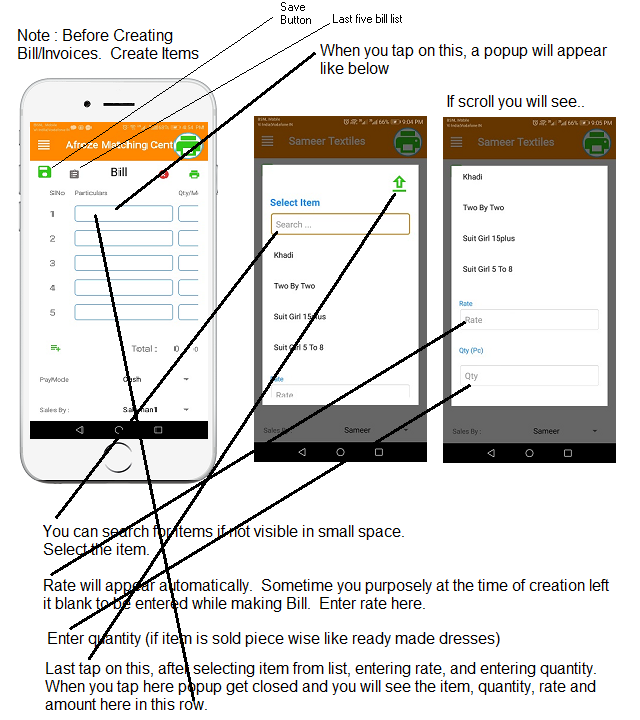
1. Admin
2. General
Admin can invite other people to join as user in their Company. Before adding/inviting somebody, ask that person to install the app and create account otherwise you cannot be able to add that person as the user
Note : If that person already using the app and user of some other company then he must first delete that account and create a new account in the app.
To add somebody as user, Admin user needs to goto option Add Users from User Management.
Enter User Name
Enter user Mobile Number.

You will shown some details as to which Company invited you to join their business as salesman in the Garment Mobile Billing app.
you will be provided with choice Reject or Accept button when you accept you are asked to enter password pin for yourself.
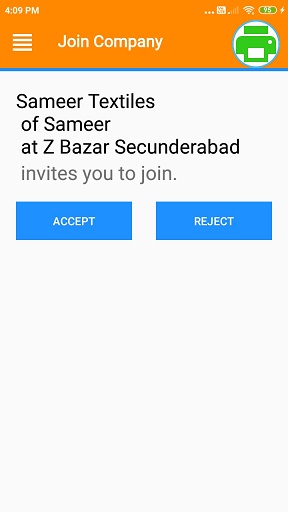
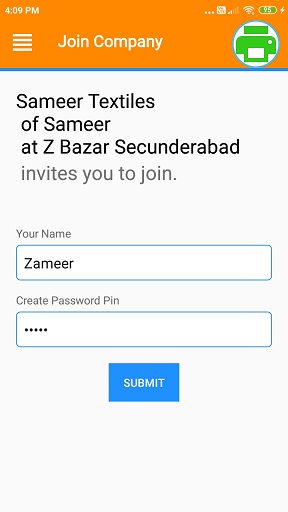
Enter five digit pin, Name will be same as you have entered just tap on submit button.
Once you click on submit button user will be created. Type of user determines i.e. Admin or General depends on which type of access provided to you by your Admin
Then you will be redirect to Bill page.
Before you start generating bill goto Setting option. Click on all update buttons i.e. 'Update Items', 'Update Users', 'Update Salesmen', 'Update Header/footer' etc.
Tap on Home and start generating bills.
(d) Password Management : Users can manage their passwords. User can change his own password by going to Change Password option in Settings Page.
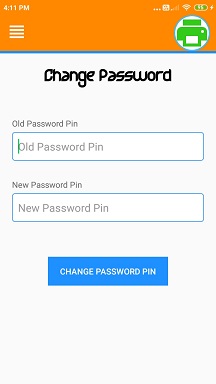
If the user does not want to continue using app. He can delete his account from Management Account option.
Please note if user wants to delete his account all his data will be removed permanently. Please ensure before you take this action.
If General User delete his account only his account information will be deleted data belongs to Company/Business remain as is.
If the original Admin user delete his account complete business/company profile and all data will be deleted. Please ensure cautious.
If normal Admin user who is invited by Original Admin is deleting his account only his information will be deleted, Business information and data remain as is.
Below images are from Admin user.
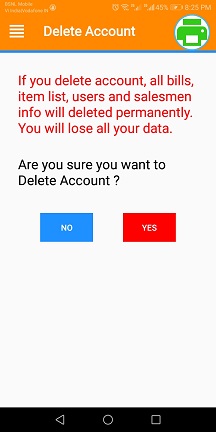
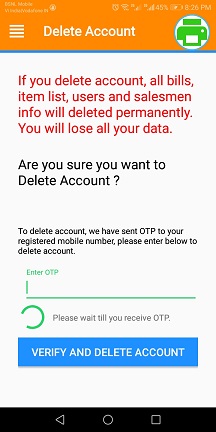
Still if you face any difficulty send us an email to support@mahiminfo.com. or connect with us on +91 9703222502. We shall resolve the issue at the most earliest.
Multiple Salesman can generate bills at the same time. Some shops sale ready made garments while some shops sale ready made garments and plain cloths meter wise (pieces like 1 meter 1.5 meter etc.).
Our app is suitable for both at the same time.
Apart from this following are major advantages
All users of your company can access data at same time.
Restrict some users like salesman of your business only to generate bills by making them General user.
Data is secured with login system and saved in database in encrypted format.
Businesses can track which item/product/cloth is being sold highest.
Which salesman is performing well (i.e. doing more sales).
Generate different reports like Sales report for a daily/weekly/monthly or periodic.
Share bills/invoices in the app with your customers on whatsapp. 1. Print bills/invoice on Thermal printer. (Note : Thermal printer must Bluetooth enabled (80mm paper size)). 2. Prepare Invoice with items which are in piece and cloths which sold meter wise like 1 meter. 1.25 meter. etc. 3. Find highest selling items. 4. Find sales made by each Salesman. 5. Find sales in a day/ week/month/period. 6. Share Invoice/Bill on Whatsapp made from this app.
1. Create your Account by providing your name and Mobile no.
Please enter name without space and keep it small as this will be used for login.

2. You will receive OTP for verification. Enter OTP when you receive, once verified, account will be created.
You will be shown message on the screen 'Congratulations ! Account created successfully. Now create user.' In the next page there will be selection.
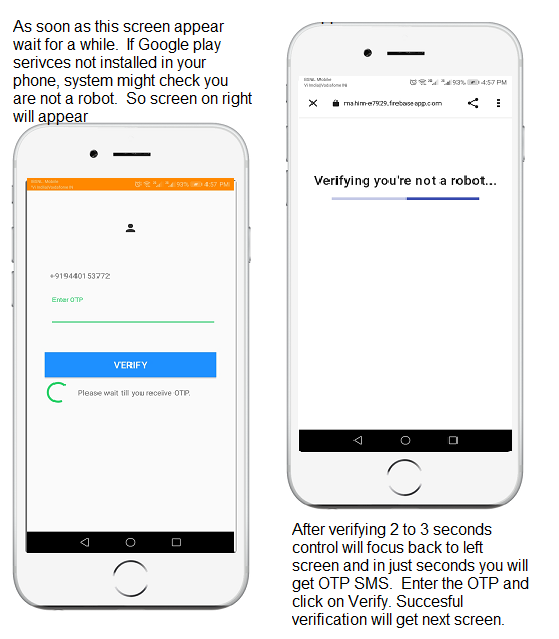
3. Selection. Create Company or Join Company.

(A) Create Company

In this page two information will be asked (1) Busines Info (2) User Login details (Name and password pin)
Provide information about your business and enter address details.
Once you finish entering full details, you will be asked to enter Admin name and password pin, provide five digit pin. Note :
By default Name will be same as you have mentioned in Account Creation page.
Once you tap on Submit button Admin user is created and business information is saved in the system which will be used for Header and footer of your Bill then you will be redirected to Bill generation form.
Please note before generating Bills/Invoices you need to take certain action.
You need to add Items/Products, Add Salesman if any, Add Users if any. When you are in Bill generation page on the top left four lines in white click there you will get options
Tap on each to create items, add salesman, add users etc.
Once you finish, Goto Settings page and click on buttons, 'Update Items' 'Update Users' 'Update Salamen' 'Update Header/Footer' etc
Click on Home in the menu you will be redirected to Bill generation page.
Start creating bills/invoices and take printout on Thermal printer with bluetooth enabled device only (80 mm paper size)
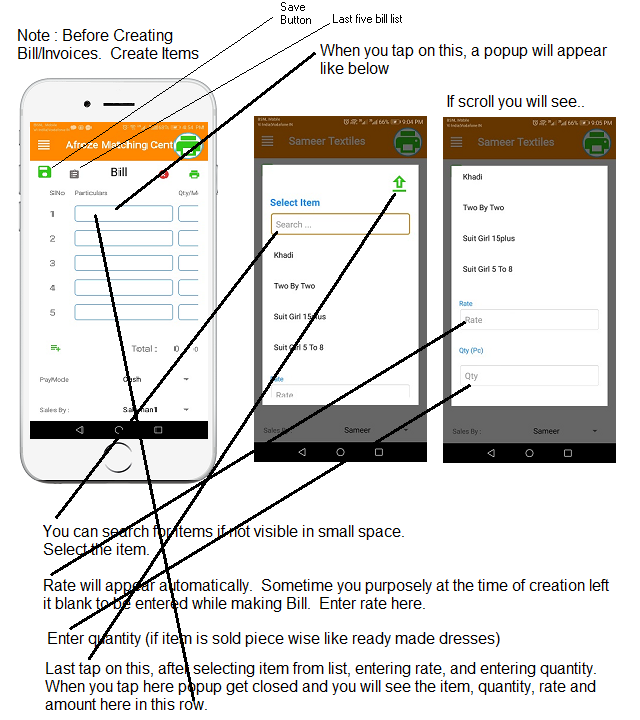
Types of Users
There are two type of users1. Admin
2. General
Admin
Admin user can do everything, he can generate bills, print, view and share bills basic functions. Apart from this he can generate reports like Sales report, Item wise report, salesman performance report, Add/Delete users, Add/Delete salesmen, Add/Edit/Delete Items etc.General
General user can generate bills, print, view and share bills only. He cannot add or delete users, salesman, items etc. and cannot generate reports.Print, View and Share Bills on Whatsapp with Customer
Print bills on Thermal printer - Bluetooth enabled (80mm) , View bills later for information purpose and Share bills with your customers on whatsapp.(b) Add New User
to Join the app as users of the Company.Admin can invite other people to join as user in their Company. Before adding/inviting somebody, ask that person to install the app and create account otherwise you cannot be able to add that person as the user
Note : If that person already using the app and user of some other company then he must first delete that account and create a new account in the app.
To add somebody as user, Admin user needs to goto option Add Users from User Management.
Enter User Name
Enter user Mobile Number.

(c) Join Company
Your company Admin will add user and invite you, when you click on Join Company buttonYou will shown some details as to which Company invited you to join their business as salesman in the Garment Mobile Billing app.
you will be provided with choice Reject or Accept button when you accept you are asked to enter password pin for yourself.
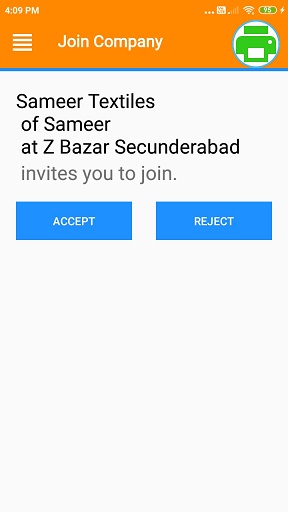
When you Click on Accept this screen will appear
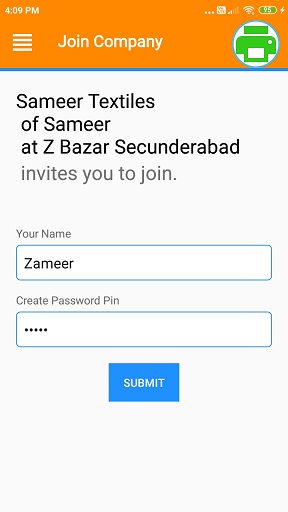
Enter five digit pin, Name will be same as you have entered just tap on submit button.
Once you click on submit button user will be created. Type of user determines i.e. Admin or General depends on which type of access provided to you by your Admin
Then you will be redirect to Bill page.
Before you start generating bill goto Setting option. Click on all update buttons i.e. 'Update Items', 'Update Users', 'Update Salesmen', 'Update Header/footer' etc.
Tap on Home and start generating bills.
(d) Password Management : Users can manage their passwords. User can change his own password by going to Change Password option in Settings Page.
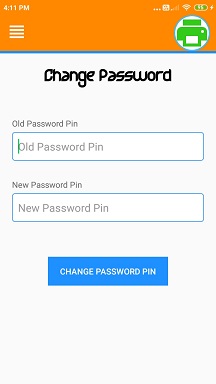
(e) Delete Account
If the user does not want to continue using app. He can delete his account from Management Account option.
Please note if user wants to delete his account all his data will be removed permanently. Please ensure before you take this action.
If General User delete his account only his account information will be deleted data belongs to Company/Business remain as is.
If the original Admin user delete his account complete business/company profile and all data will be deleted. Please ensure cautious.
If normal Admin user who is invited by Original Admin is deleting his account only his information will be deleted, Business information and data remain as is.
Below images are from Admin user.
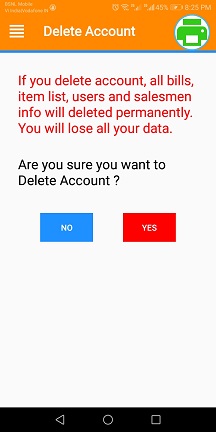
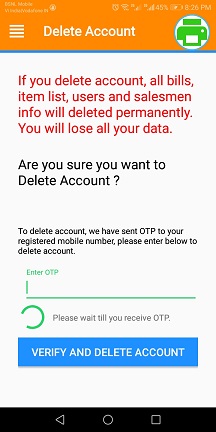
Still if you face any difficulty send us an email to support@mahiminfo.com. or connect with us on +91 9703222502. We shall resolve the issue at the most earliest.
Features :
Make Bills from mobile and print on Thermal printer (bluetooth enabled) which does not require cartridge or ink, specially designed for Cloth/Garment business.Multiple Salesman can generate bills at the same time. Some shops sale ready made garments while some shops sale ready made garments and plain cloths meter wise (pieces like 1 meter 1.5 meter etc.).
Our app is suitable for both at the same time.
Apart from this following are major advantages
All users of your company can access data at same time.
Restrict some users like salesman of your business only to generate bills by making them General user.
Data is secured with login system and saved in database in encrypted format.
Businesses can track which item/product/cloth is being sold highest.
Which salesman is performing well (i.e. doing more sales).
Generate different reports like Sales report for a daily/weekly/monthly or periodic.
Share bills/invoices in the app with your customers on whatsapp. 1. Print bills/invoice on Thermal printer. (Note : Thermal printer must Bluetooth enabled (80mm paper size)). 2. Prepare Invoice with items which are in piece and cloths which sold meter wise like 1 meter. 1.25 meter. etc. 3. Find highest selling items. 4. Find sales made by each Salesman. 5. Find sales in a day/ week/month/period. 6. Share Invoice/Bill on Whatsapp made from this app.
Thanks for reading.
You may reach out to us for any help/supprt on support@mahiminfo.com or on +91 9703222502.
You may reach out to us for any help/supprt on support@mahiminfo.com or on +91 9703222502.
